Boss Audio Systems BV8728B User Manual Page 25
- Page / 32
- Table of contents
- BOOKMARKS
Rated. / 5. Based on customer reviews


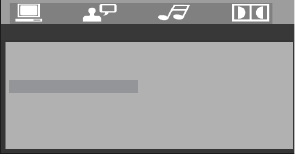
DUAL MONO
Select the audio channel:
STEREO, MONO L, MONO R or MIX MONO.
DIGITAL SETUP
EXIT SETUP
OP MODE
DYNAMIC RANGE
DUAL MONO STEREO
MONO L
MONO R
MIX MONO
Using the USB stick:
MODE
Note:
Using the SD/MMC card:
MODE
Note:
This disc player features a front panel USB interface. A USB device can be connected to
this port. When you insert a USB stick through the port, the DVD player will search for the
MP3/WMA files and start to play them automatically.
If you insert a SD/MMC card into the SD/MMC card slot or a disc into the disc slot while
reading the USB stick, the unit will play the disc. You can press button to switch to
USB playback mode.
- Use the USB adaptor cable, if necessary.
- The operations of playing MP3/WMA files in the USB is the same as the MP3/WMA
operation described in the CD/MP3/WMA disc operations.
- When reading the USB stick, please don't touch or remove it.
- If following the instruction above, the unit can't read the file in the USB stick, please
check if the device is in good condition, or take it out then insert it into the USB port
once more.
- The main unit can only support the standard USB-memory device.
- USB MP3 player is not a standard which means different brand name or different
models have their own standard. So this product cannot support all MP3 players.
- When connecting an MP3 player and there is a normal battery in the player (non
rechargeable battery), you should remove the battery from the MP3 player and then
connect it to the USB port. Otherwise, it may cause battery burst.
- When reading a USB device, be sure not to remove it from the USB port (change mode
beforehand).
This disc player features a SD/MMC memory card slot. When you insert a SD/MMC card
into the memory card slot, the DVD player will read the SD/MMC card automatically.
If you insert a USB stick into the USB port or a disc into the disc slot while reading the
SD/MMC card, the unit will play the file in the USB or track on the disc. When you press
the button to switch back to SD/MMC reading mode.
The operations of the SD/MMC memory card playback is the same with the CD / MP3 /
WMA disc operations described above.
- When reading the memory card, please don't touch or take out the card.
- If following the instruction above, the unit can't read the card, please check if the card
is in good condition, or take out the card and then insert it into the card slot once more.
USB playback
Memory Card playback
User’s Manual page 24-
- DVD setup 2
- Safety information 3
- Installation 4
- User’s Manual page 4 5
- User’s Manual page 5 6
- REL button 7
- ISO CONNECTOR 8
- Car Battery 9
- User’s Manual page 9 10
- User’s Manual page 0-1 11
- User’s Manual page 1-1 12
- User’s Manual page-12 13
- User’s Manual page 3-1 14
- User’s Manual page 14 15
- FM1--FM2--FM3--AM1--AM2 16
- User’s Manual page 6-1 17
- Information display 18
- Files list 18
- Files type 18
- Folders list 18
- User’s Manual page 8-1 19
- User’s Manual page 9-1 20
- User’s Manual page 20 21
- SYSTEM SETUP 22
- User’s Manual page 22 23
- User’s Manual page 23 24
- DIGITAL SETUP 25
- A/V IN Operations 26
- Bluetooth hands-free function 26
- User’s Manual page 26 27
- Pbook reset 28
- Specifications 29
- User’s Manual page 29 30
 (10 pages)
(10 pages) (10 pages)
(10 pages)







Comments to this Manuals